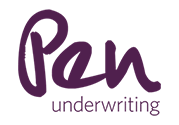Do I have legal expenses cover included in my home insurance?
Yes, Intelligent Insurance home policies come with a complimentary element of FREE Family Legal Protection cover, providing essential legal support.
Here are the key details:
Coverage Limit
You are covered up to £25,000 per claim, offering substantial financial protection in legal matters.
Covered Areas
Consumer Pursuits: Assistance for legal matters related to consumer rights and pursuits
Consumer Defence: Legal protection in consumer defense cases
Property Damage: Cover for legal issues arising from property damage
Property Sale & Purchase: Assistance in legal matters concerning property transactions
24/7 Legal Helpline: Access to a dedicated 24/7 legal helpline ensures you have guidance and support whenever you need it
Summary
Having legal expenses cover included in your home insurance provides peace of mind, knowing that you have support in various legal situations.
Please refer to the policy book for detailed terms, conditions, and exclusions.